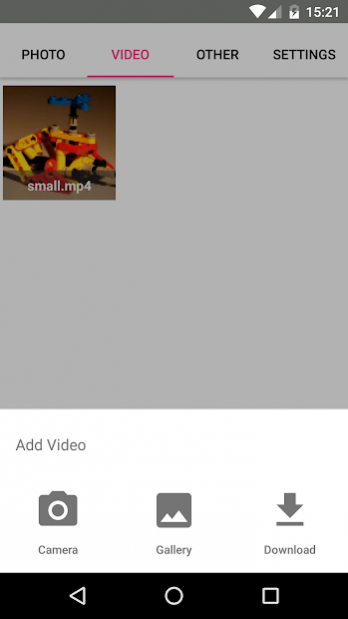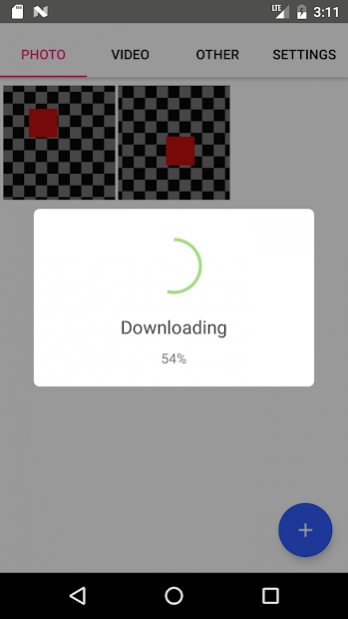SCalc 3.0.0
Download
Free Version
Publisher Description
*** FIRST CALCULATOR VAULT IN GOOGLE PLAY ***
Everyone would have on their smartphone photos or videos that they want to keep away from pruning eyes, or just they want to store their personal and sensitive documents in a safe place. If you find yourself among these people the app SCalc comes for this purpose. Behind a common and easy interface the calculator hides a private folder where you will be able to perform several secret actions:
- download photos and videos from web;
- take photos and videos using the smartphone's camera;
- import photos and videos from the original gallery;
- write notes to help you remember passwords, PINs and/or any other reserved information;
- set a login password to open the secret folder;
A user-friendly interface allows you to access in a secure and unsuspicious way, where the real features of the app are hidden behind a calculator icon, as well as the interface shown at the start of the app; You will only need to set a password, like a simple operation (2 + 2 for example) and you'll get into the secret space where you can store your personal files.
Additional features will be implemented in the future in order to offer more services and improving the app according to the user needs.
*This App is not designed to protect your files, but to hide them ..
About SCalc
SCalc is a free app for Android published in the System Maintenance list of apps, part of System Utilities.
The company that develops SCalc is Luca Barbara. The latest version released by its developer is 3.0.0.
To install SCalc on your Android device, just click the green Continue To App button above to start the installation process. The app is listed on our website since 2017-11-06 and was downloaded 56 times. We have already checked if the download link is safe, however for your own protection we recommend that you scan the downloaded app with your antivirus. Your antivirus may detect the SCalc as malware as malware if the download link to com.luca1897.scalc.free is broken.
How to install SCalc on your Android device:
- Click on the Continue To App button on our website. This will redirect you to Google Play.
- Once the SCalc is shown in the Google Play listing of your Android device, you can start its download and installation. Tap on the Install button located below the search bar and to the right of the app icon.
- A pop-up window with the permissions required by SCalc will be shown. Click on Accept to continue the process.
- SCalc will be downloaded onto your device, displaying a progress. Once the download completes, the installation will start and you'll get a notification after the installation is finished.